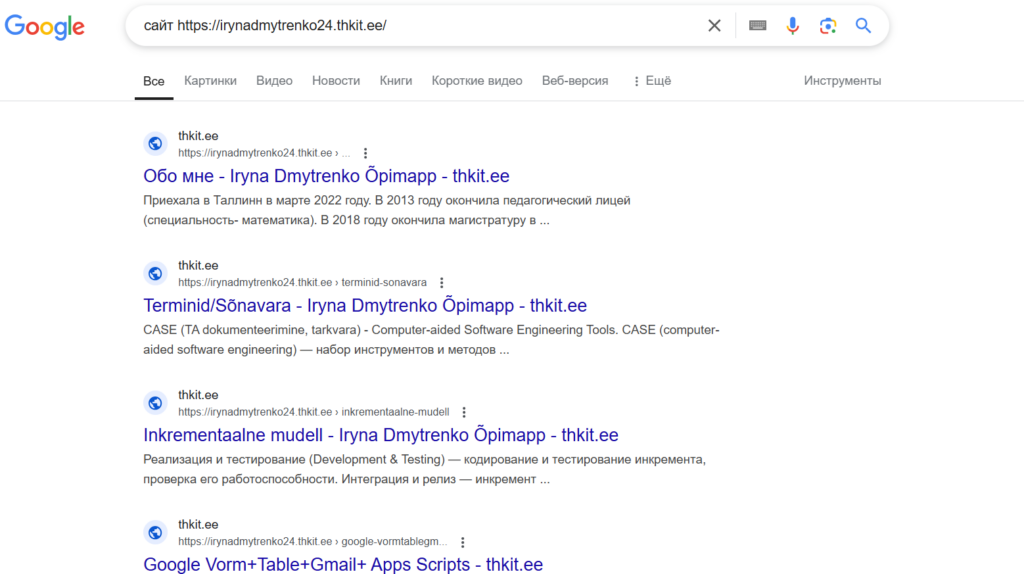What is SEO?
Yoast SEO (Search Engine Optimization) is a process that aims to improve the visibility of a website in search engines like Google. SEO involves various techniques that enable a website to rank higher in search results when users search for content or services related to that page.
What does it mean that a site is indexed?
It means that search engines (like Google) have added that page to their database. During indexing, the content, links, and structure of a web page are analyzed to display it in search results. If a page is not indexed, it will not be found in search. To quickly index your site, it is recommended to use an XML sitemap and Google Search Console.
What is a sitemap?
A sitemap is a file that contains all the pages of a website that are easy to find and that search engines should know about. A sitemap helps search engines index your site faster and more accurately. It is a kind of guide that tells search engines which pages on your site are important and how to find them.
A sitemap may contain, for example, page addresses (URLs) and additional information such as recent changes, frequency, and priority. A website owner can use sitemaps to create and submit them to search engines to ensure effective indexing.
💡Installing and activating the SEO YOAST plugin
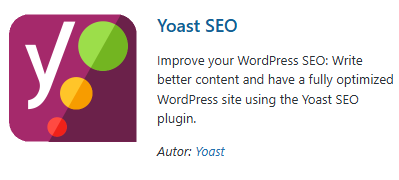
How to install?
Go to the “Plugins” section ➜ “Add new” ➜ Enter “SEO YOAST” in the search ➜ “Install now” ➜ After installation is complete, click “Activate”.
🔧 SEO Plugin Settings
Google Search Console ➜ Add your website address https://irynadmytrenko24.thkit.ee/wp ➜ Receive a confirmation code, which we copy ➜ “Yoast SEO Settings” in WordPress ➜ Enter the code in the appropriate field ➜ Save.
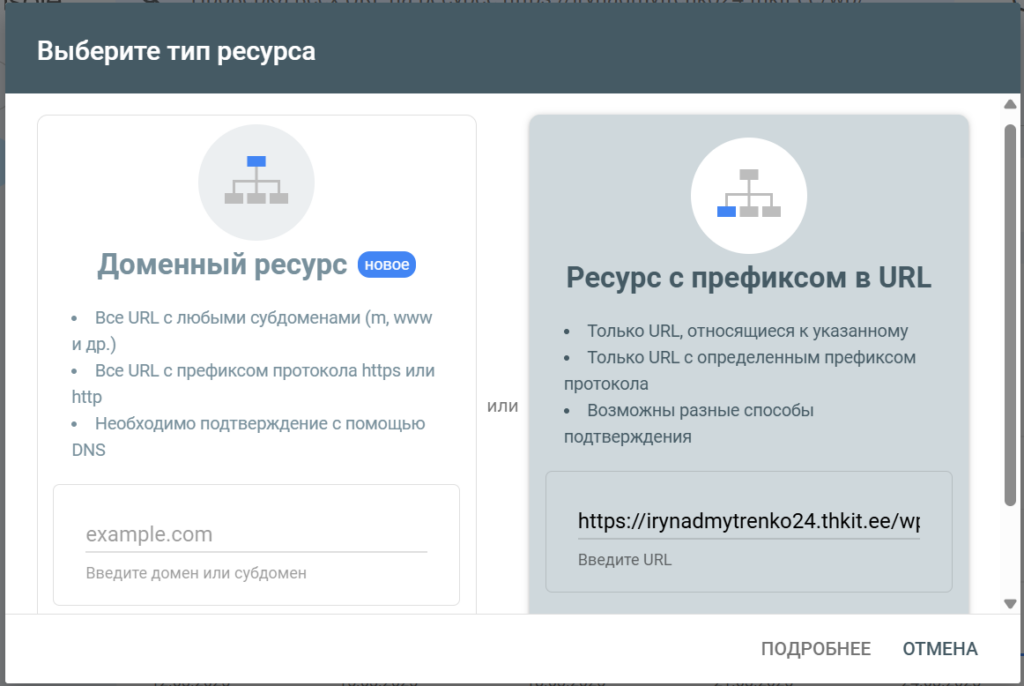
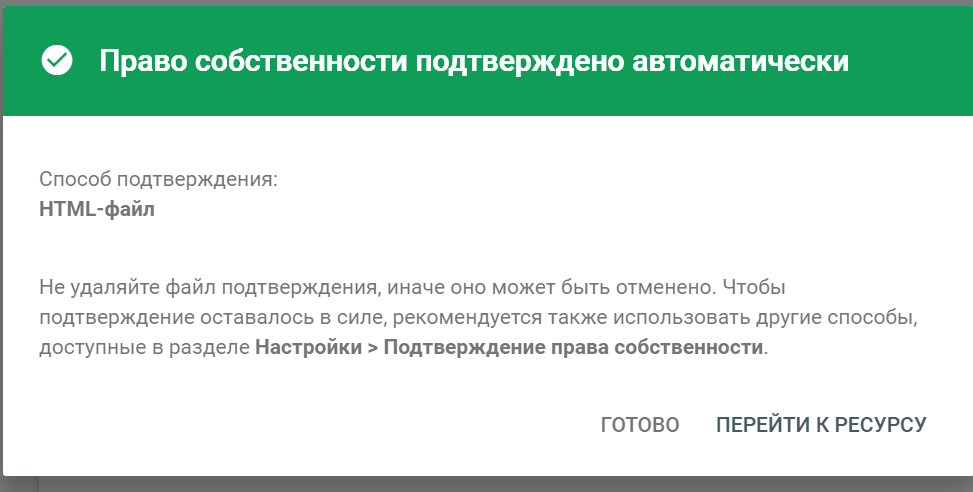
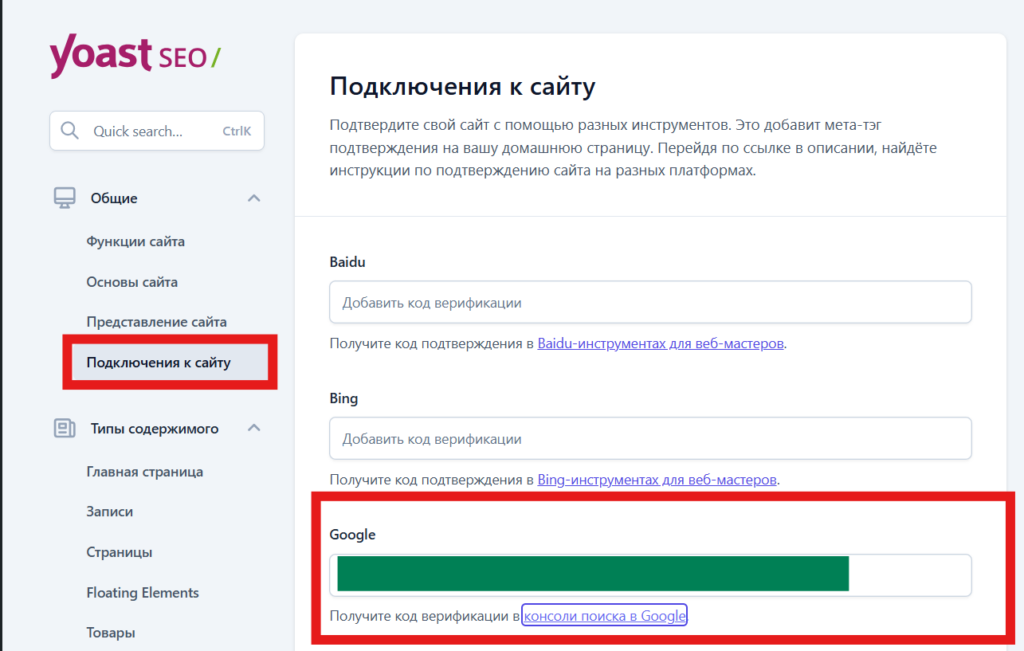
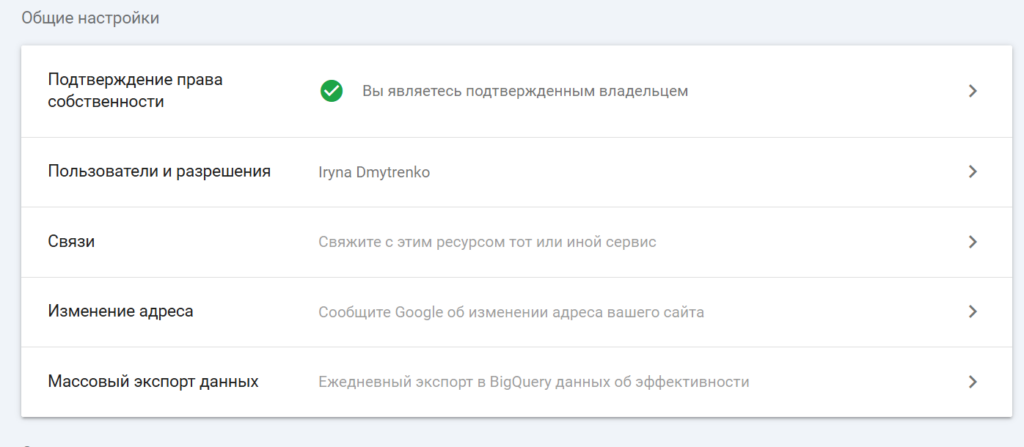
🔮 Sitemap
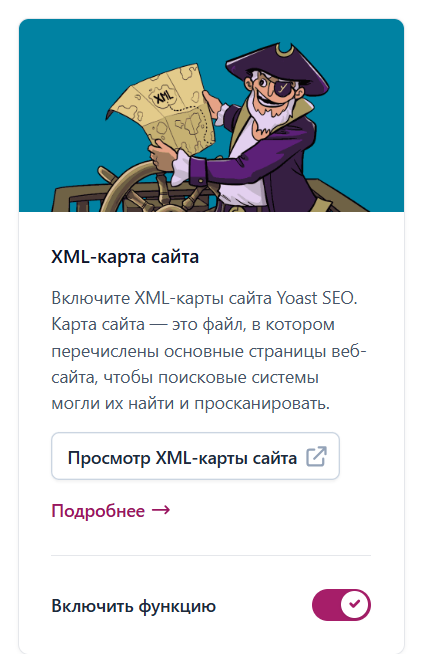

We put the XML address in Google Search Console ➜ Sitemaps ➜ refresh the page (F5) ➜ the status became 🟢
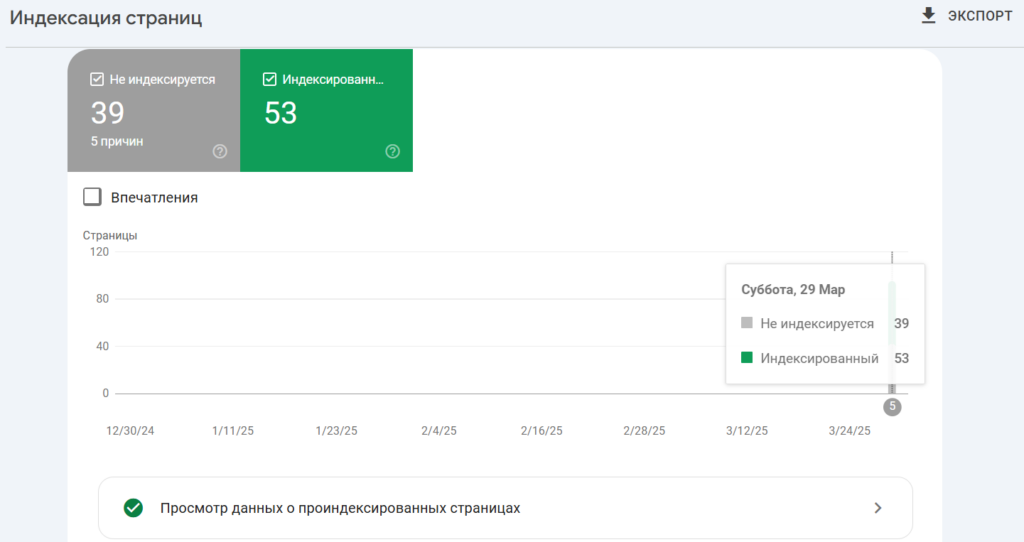
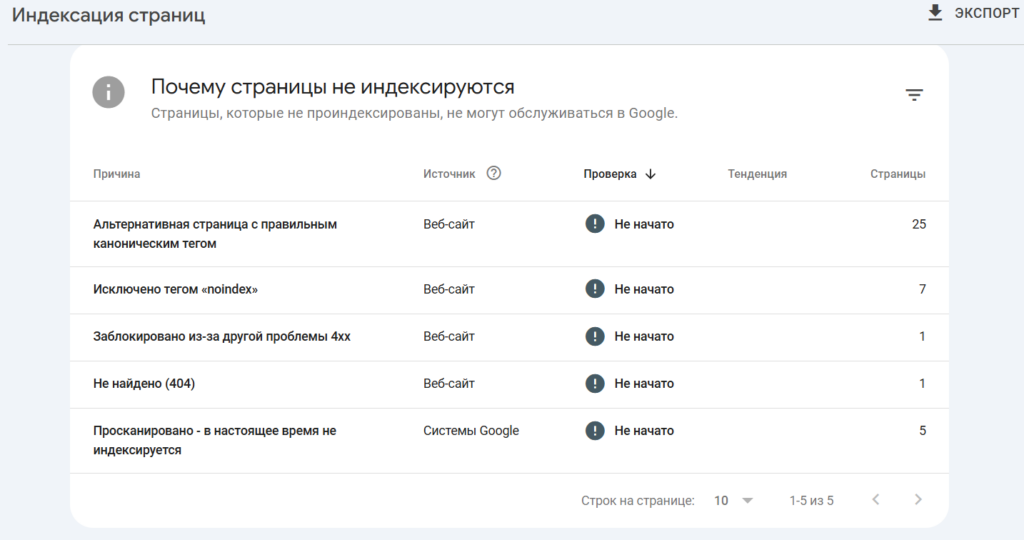
🔍 Google Search