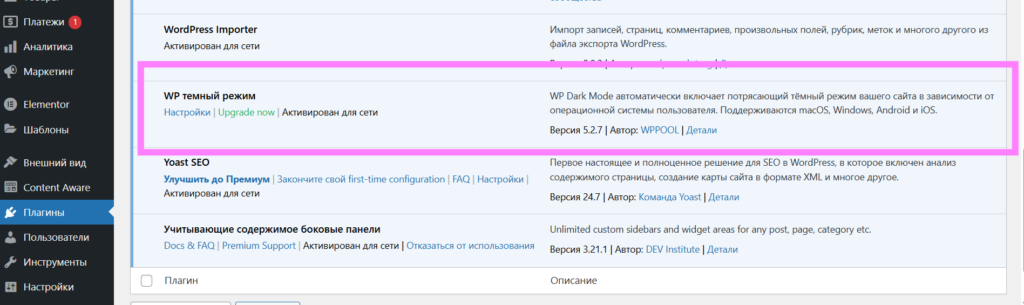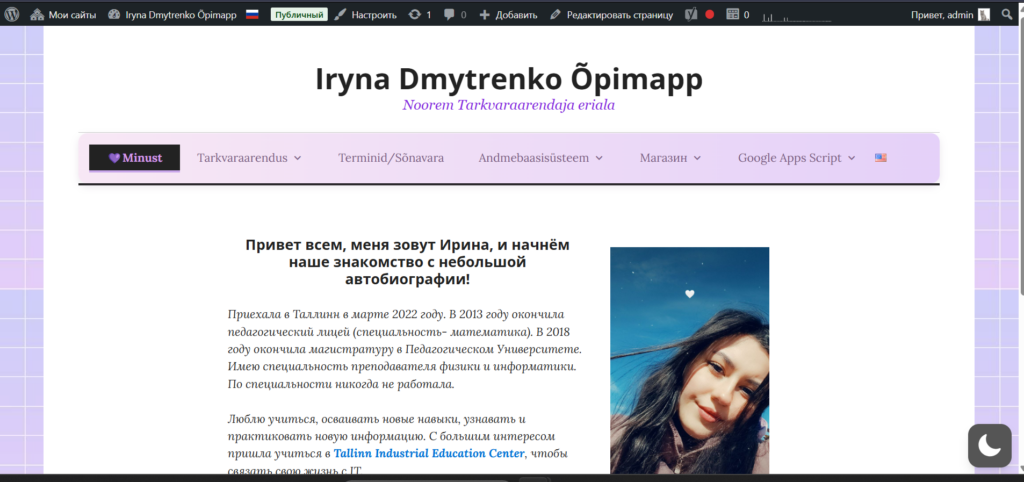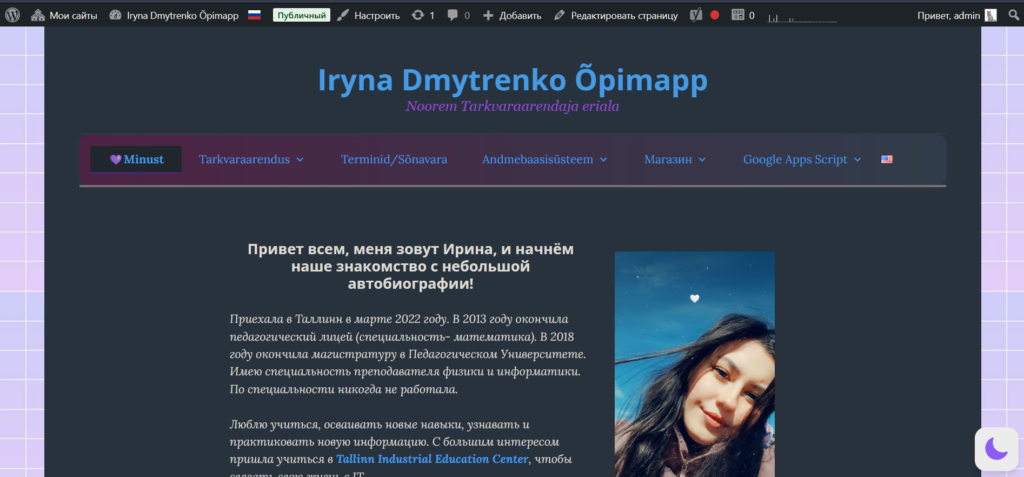Skip to content
- Installing the WP Dark Mode plugin
- Go to your WordPress admin panel.
- Go to Plugins → Add New.
- In the search, type WP Dark Mode.
- Click Install, then Activate.
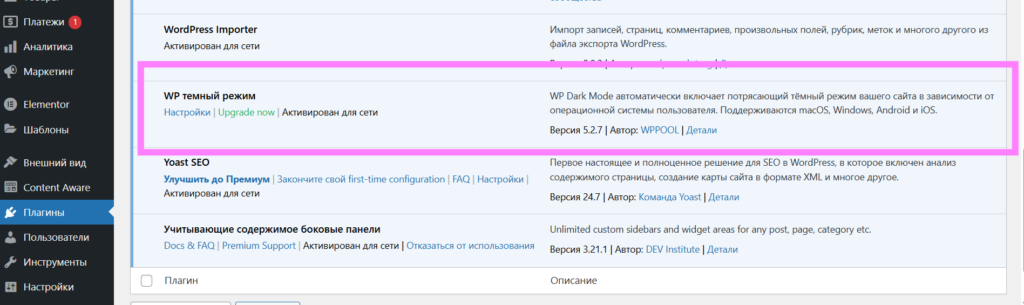
- Basic plugin settings
- Go to WP Dark Mode → Settings.
- Turn on the Enable Frontend Dark Mode switch to enable the dark theme for users.
- Turn on the Show Floating Switch to add a theme switch button.
- Additional settings
- Custom Colors – allows you to change the colors of the dark mode.
- Display Settings – select the location of the switch (bottom right corner, menu, etc.).
- Keyboard Shortcuts – the ability to switch the dark mode with keys (Ctrl + Alt + D).